| |
BCPS Librarians Resource-PD Wiki revised
(redirected from BCPS Librarians Resource-PD Wiki)
|

Office of Innovation & Digital Safety, 105 W. Chesapeake Ave, Towson, MD 21204 Phone: 443-809-4035
|
|
The purpose of this wiki is to provide access to professional development resources for BCPS library media specialists.
This wiki is a dynamic resource maintained by the BCPS Library Media Programs team. Please visit often for updates!
Fran Glick, Coordinator Amanda Lanza, Specialist Chimère Neal, Resource Teacher Kelly Ray, Resource Teacher Alex Wolf, Facilitator
Tisome Archer, Administrative Secretary Joy Garvey, Clerk Donna Gruzs, Library Media Assistant
Please email destiny@bcps.org for all Destiny-related inquiries.
Contacts and Essential Links | BCPS Library Twitter Handles
|
|
|

Advocacy and Marketing
Information and resources to help promote school library collections, instruction, programs, and services.
|

BCPL & SAIL
Information on the BCPS partnership with Baltimore County Public Library and available resources for BCPS students and faculty.
|

Collection Development
Resources for collection development plans, planning for orders, audits, and collection maintenance.
|
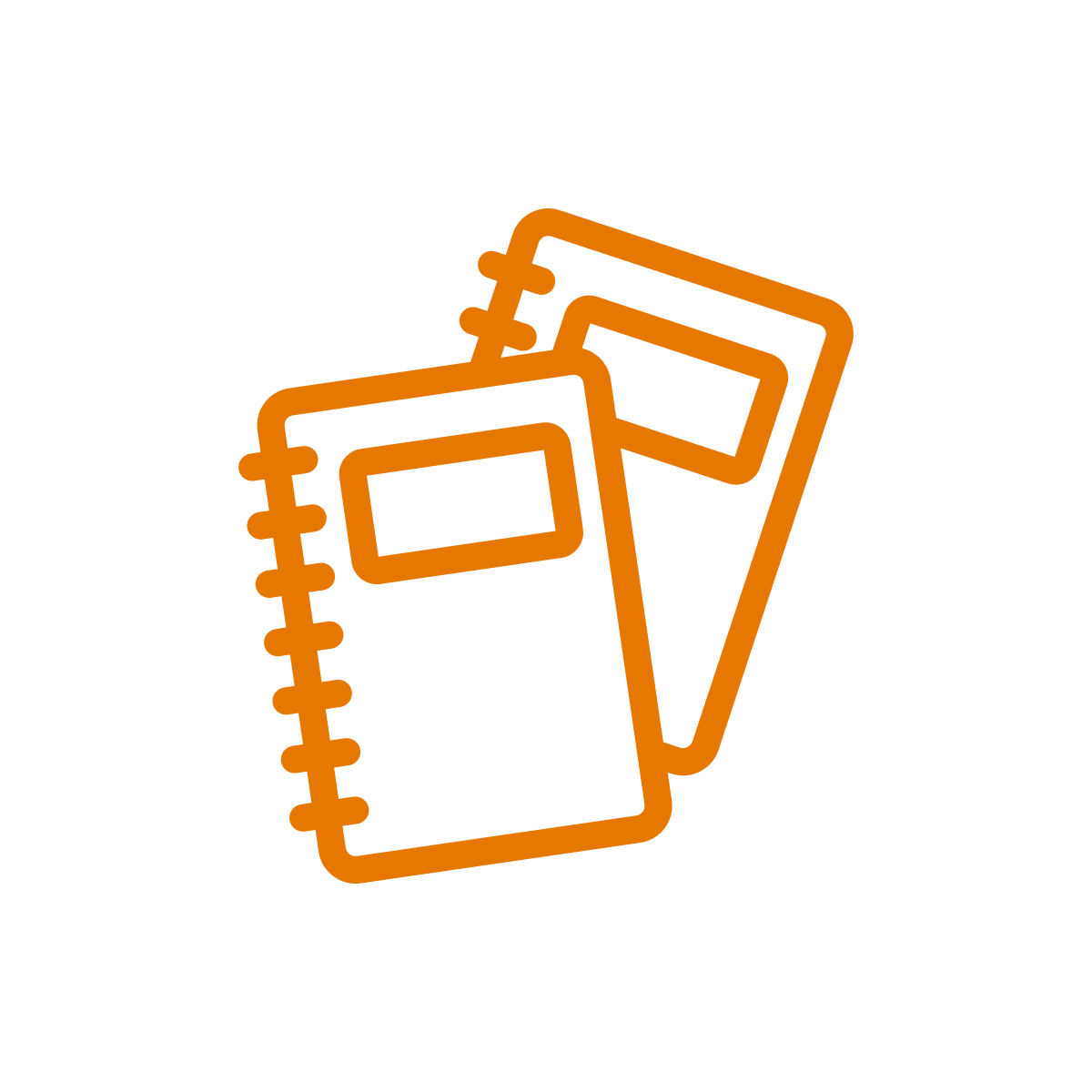
Curricular Connections
Information and resources about Library Media curriculum, planning and implementation.
|
|

Destiny
Support resources for using Destiny Discover and Destiny Library Manager to manage and maintain the school library collection.
|

New Librarians' Academy
Information and resources for new BCPS library media specialists.
|

Professional Learning
Archive and current listing of professional learning opportunities
|

Vendor Information
Contact information for contracted vendors.
|
TAGS on this wiki:
Pages on this wiki have been tagged to help you more efficiently locate resources. USe the search feature or click on any of the tags to locate the resources you need. See all the Tags or use the Tag index below.
| Tag |
Description Topics that focus on ... |
| administration |
the responsibilities of the library administrator role. |
|
assessments
|
assessing and providing feedback to students before, during and after instruction. |
| BCPL |
SAIL card initiative and collaborative partnership between BCPS library media centers and BCPL local branches. |
BCPS One
|
the navigation and use of the BCPS learning management system to access the K-5 Library Media Curriculum. |
collection development
|
developing and maintaining the school library media center's physical and digital materials. |
curriculum
|
the implementation of the K-5 Library Media curriculum. |
Destiny
|
Destiny Library Manager, Destiny Discover, eBooks, Collections, Reading Paths, etc. |
| digital content |
BCPS licensed digital content and databases. |
elementary
|
topics that relate specifically to elementary Library Media Specialists. |
genrefication
|
Un-Deweying the school library media center collection to support and promote reading. |
| information specialist |
curating and dispersing information to the school library community. |
| instruction |
strategies and implementation of the K-5 curriculum in the library media center. |
| instructional partner |
the collaborative role of the Library Media Specialist. |
| leadership |
being a leader and exhibiting leadership qualities as the school library media specialist. |
learner-centered
|
the creation of a student-centered environment in the school library media center. |
| LMS evaluation |
observations, evaluations, and the Danielson Framework. |
marketing
|
displaying and promoting use of the collection, resources and school library media center and services. |
| P21 |
the 21st century skills that students need to compete in a globally competitive world. |
| professional organizations |
information related to or provided by organizations for school library media specialists or educators. |
secondary
|
topics that relate specifically to secondary Library Media Specialists. |
| self-circulation |
the procedures for setting up self-circulation in the school library media center. |
| STAT |
the BCPS STAT initiative and its relation to/ impact on the school library media center. |
tools
|
digital and non-digital tools that can be used in the school library media center.
|
|
BCPS Librarians Resource-PD Wiki revised
|
|
Tip: To turn text into a link, highlight the text, then click on a page or file from the list above.
|
|
|